Hi everyone! Julia here from History from the Middle. I have a FUN and EASY to use tech tip for you to try out this New Year! Padlet is an interactive website that serves as a collaborative whiteboard. Students are able to post comments, images and links to the topic you create within your Padlet board. I have used Padlet for quite awhile, and my students LOVE it! I've used it for electronic exit tickets, reflections, and discussion boards. Here are some examples of Padlets I've used with my class:
~American Revolution
~Good and Bad Emperors of Rome
~Life in the Colonies
Here are some easy to follow steps to get started with Padlet TODAY!
Step 1
Go to the Padlet website and create an account.
Step 2
Once you have created an account, you are ready to create your first Padlet board!
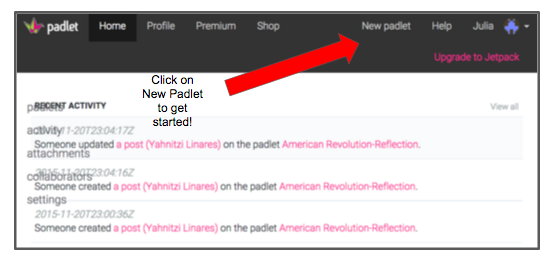
Step 3
Now, you have a blank Padlet board ready to build! You first want to click on the Cog at the bottom of the options bar, and then start with creating a title and a brief description. You can then add a small image that will attach to your title, and you can change the wallpaper.
Step 4
Next, go back to the cog to change the layout. I would HIGHLY recommend using only Grid or Stream. Freeform comes in very messy, and is difficult to see. Next, click on Privacy. I usually keep it in the default of Hidden Link.
Step 5
Lastly, click on address. Here you will find the website for your students to use to access your Padlet. I typically push it out through Google Classroom, or my Google Class site.
NOW, you're ready to go! Click HERE to do a practice post to this sample Padlet.
What are some ways you can use this in your class this year? Share your ideas!







No comments
Post a Comment